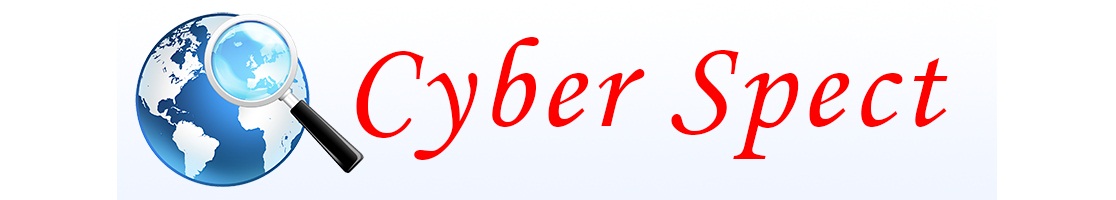BSODs appear when Windows encounters a serious problem and stalls the operating system. You can easily fix BSOD issues by examining all the factors that has triggered it. Here are some things you should do when you encounter a BSOD:
1. Some BSODs are so bad that you may end up installing fresh copy of Windows on your system. If you are not able to access your data after the occurrence of BSOD, you may also end up losing all your precious data. So, you need try your best to reach the desktop. You can try the ‘Last Known Good Configuration’ option or by going into the Safe Mode. You can try both of these options by pressing the F8 key before the appearance of the Windows loading screen. If you do it correctly, you will see the ‘Windows Advanced Options Menu’ screen where you will see options like Safe Mode, Safe Mode with Networking and Last Known Good Configuration.
2. When you see the BSOD, you should read the message that appears on it carefully. Usually, the error screen contains a ‘STOP ERROR’ code that consists of numbers and alphabets. The code varies depending on the problems that have caused the respective BSOD error. So, the first thing you need to do is make a note of the error code.
3. If your system is displaying the BSOD screen after recent installation of hardware or software, you can try uninstalling the hardware or software and see if that resolves the issue. After uninstalling the software that caused the problem, you can perform virus scan on your system.
Repairing registry errors by making use of registry applications can help in getting rid of BSODs that are caused by software. Alternatively, you can also try the System Restore option to go back to a date when your system was working perfectly fine.
4. The next thing you need to is to find out what has caused the BSOD by researching on the internet. You can do this on your secondary PC. All you need to do is type the STOP ERROR code on Google and find out what solutions are available. A very good way to find solution for all kinds of BSOD errors is to visit the Microsoft Support website. At Microsoft Support, you will get all the possible solutions that you can try to get rid of the BSOD screen.