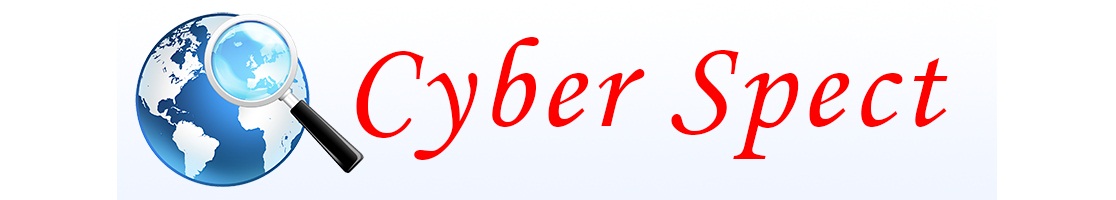EasyBCD is NeoSmart Technologies' multiple award-winning answer to taking control of your bootloader. EasyBCD extends and revamps the Windows Vista/Windows 7 BCD bootloader, and with EasyBCD, almost anything is possible. Setting up and configuring a dual-boot between Windows 7, Windows Vista, older versions of Windows such as XP & 2003, Linux, Ubuntu, BSD, and Mac OS X is a breeze. You just point & click and EasyBCD does the rest. EasyBCD is free for all private, non-commercial use. For non-private/commercial/for-profit use, please purchase a license from the NeoSmart Technologies online store.
EasyBCD is geared for users of all kinds. Whether you just want to add an entry to your old XP partition or want to create a duplicate for testing purposes; if you're interested in debugging the Windows Kernel or septuple-booting your seven test operating systems, EasyBCD is the key.
Screenshot: >> Click here <<
Link: Home Page | Release Notes
EasyBCD is geared for users of all kinds. Whether you just want to add an entry to your old XP partition or want to create a duplicate for testing purposes; if you're interested in debugging the Windows Kernel or septuple-booting your seven test operating systems, EasyBCD is the key.
- Boot into XP/Vista/7/Ubuntu/OS X and more!
- Boot from USB, Network, ISO images, Virtual Harddisks (VHD), WinPE, and more!
- Repair the Windows bootloader, change your boot drive, create a bootable USB, and more!
- Rename entries, set default boot target, change BCD timeout, hide the boot menu, and more!
- Create your own custom boot sequence, hide drives on boot, backup and restore configurations, and more!
Screenshot: >> Click here <<
Link: Home Page | Release Notes