
ExtractNow is a simple utility that allows you to extract multiple archives quickly and easily. ExtractNow is not a complete archival solution. It's main purpose it to allow the user to extract multiple archives easily.
ExtractNow features:
Simple and intuitive user interface for batch archive extractions
Supports most major archive formats
Search through folders recursively for archives
Use password lists to find the correct password for an archive
Ability to control what happens after extraction
Monitor directories for archives and automatically extract them
Windows Explorer integration through file type assocations and context menus
Support for advanced customizations through the use of Lua scripting
What's new in this version:
Added clear button to history view
Added move to dialog
Added configurable password list timeout
Added support for cbz, cbr
Added ability to sort listview items when not extracting
Added German & Chinese translations
Fixed when moving archives it won't overwrite existing
Fixed creating new folder in browser for folder issues
Fixed exclude files to extract hanging
Fixed clicking write to file caused crash
Fixed not saving settings after closing settings dialog
Fixed bug in archive filename macro
Fixed inserting destination macro
Fixed some memory leaks
Fixed rare rar file decryption bug
Fixed localization bugs
Fixed sound not playing in certain instances
Changed file monitoring to fix weird crash
Turn off auto scroll in listview by default
Download: ExtractNow 4.7.4.0 | 2.0 MB (Freeware)
View: ExtractNow Homepage
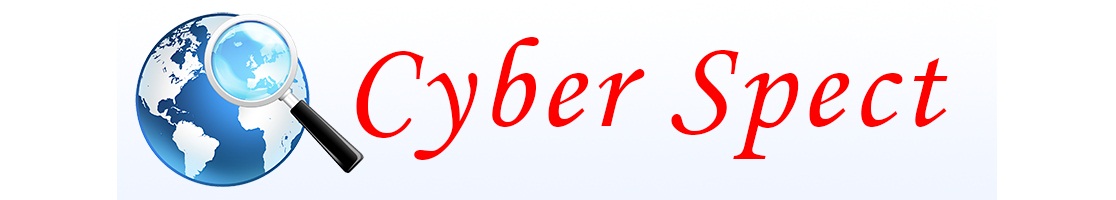

No comments:
Post a Comment