Ever tried to make a folder name with "CON". I think in normal case it is impossible to make the "CON" named folder. but here is the trick to make the CON folder easily. you just have to use command prompt to do it........
1. open command prompt.
2. type "md\\.\\c:\\con" (without quotation marks )
Note: you can give whatever path you want in place of c:]
3. its done
Now to delete it, it can done only through the command prompt. Type "rd\\.\\c:\con"..............
1. open command prompt.
2. type "md\\.\\c:\\con" (without quotation marks )
Note: you can give whatever path you want in place of c:]
3. its done
Now to delete it, it can done only through the command prompt. Type "rd\\.\\c:\con"..............
Done!!
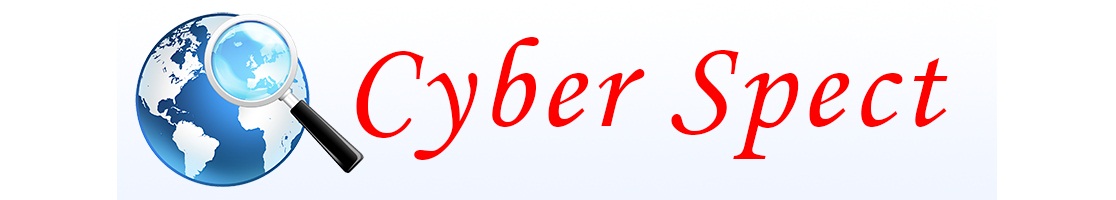

No comments:
Post a Comment